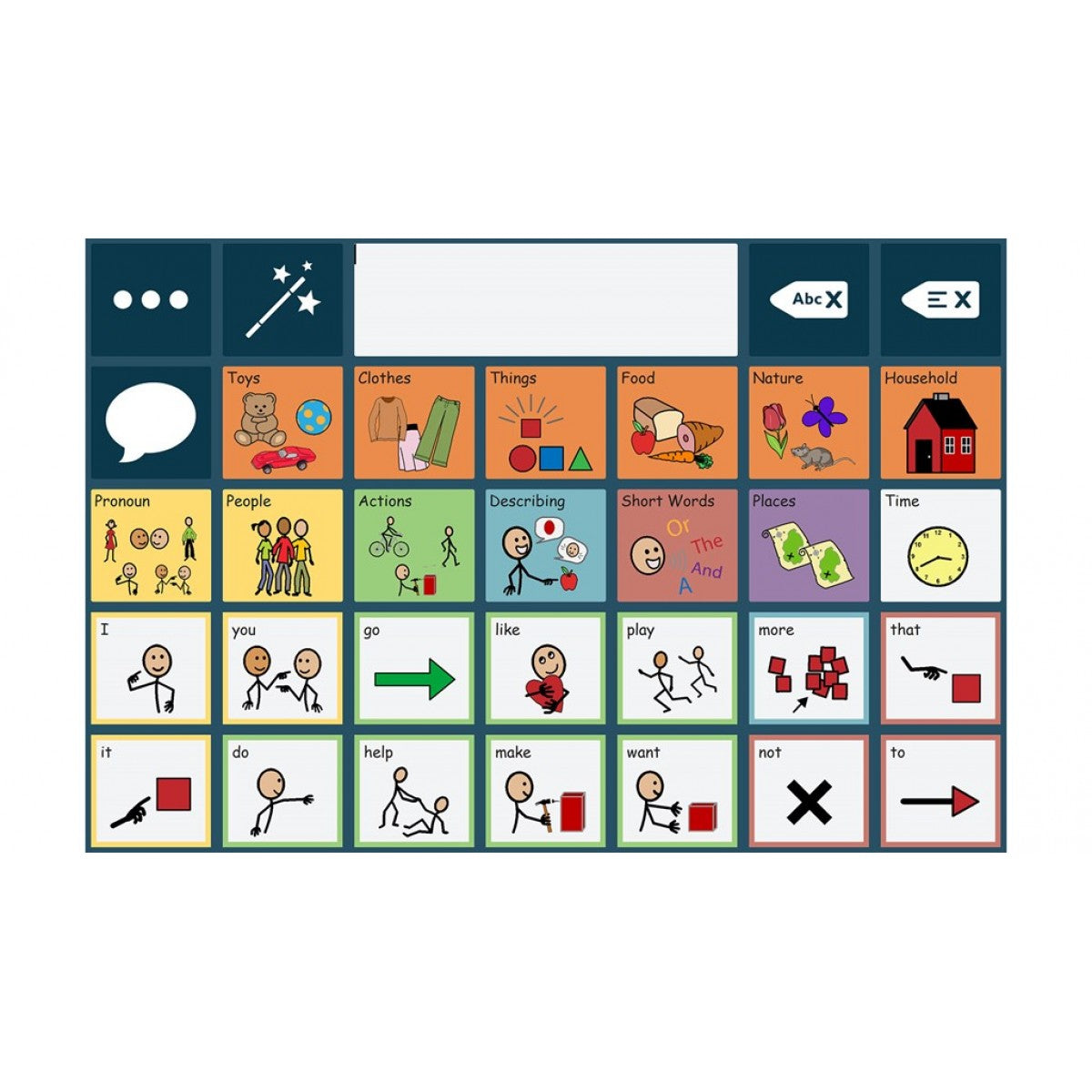




Tobii Dynavox
Tobii Dynavox Communicator 5
Quantity:
DNR Wheels are licensed to sell this product only in Singapore.
Tobii Dynavox Communicator 5 is a software package designed to help individuals with communication disabilities communicate more efficiently. Communicator 5 converts text and symbols into clear speech and offers easy-to-use tools for computer access, e-mail, text messaging, telephone, environmental control and more.
Includes Built-in applications such as E-mail, Facebook, Text messaging, Telephony, a Music Player, Calendar, Picture Viewer, Calculator, Skype, IR remote control, and Camera. (Note: Hardware dependent features are designed for the Tobii Dynavox I-Series devices.)
More efficient communication for all
For emerging communicators to literate adults, Communicator 5 comes with language content designed to match every AAC need., You can customize content through easy-to-use editing tools and communicate via text or symbols, as well as high-quality speech for face-to-face communication.
With a modern user interface, improved workflows, smart functions and easy access for caregivers, you can keep language up to date and communicate more efficiently than ever before.
Designed for the Tobii Dynavox I-2+ and I-15+, Communicator works on Windows computers running Windows 7 or newer. It is not yet compatible with the next generation Windows Control (2.0). But it is coming soon and we will make sure you hear about it.
Up and running in minutes
Get started in no time, with the built-in setup guide. Start by selecting one of the predefined user levels, a voice, and the desired input method. Communicator will then create a home page that is pre-populated with industry best practice techniques, clinical, robust, and research-based content as well as relevant page sets.
For personalization and growth, you can remove or edit existing page sets to perfectly match your skills and desires. You can also change the background colour of the homepage to better suit your personality as well as easily modify your settings.
Supports all input methods
Use Communicator 5 regardless of your preferred input method. The software supports direct input via touchscreen, which has been significantly improved with Windows 8/10, as well as a mouse click, mouse dwell, joystick, or head mouse. You can also use gaze interaction together with the Tobii Dynavox I-Series and I-Series+.
If you require feedback before making a selection, use auditory prompts, and if your personal needs change over the day, simply switch between input methods. For example, use touch input in the morning and gaze interaction in the afternoon.
Ideal for single and multiple users
With support for an unlimited number of user profiles on the same device, Communicator 5 is ideal for schools, assessment centres, and care facilities where several users might share the same system. It also works great for single users who might want to have different settings depending on the time of day.
Specifications
System requirements
Tobii Dynavox Communicator 5 runs on communication devices and computers from other vendors than Tobii Dynavox, but it has been designed to specifically work with the Tobii Dynavox I-Series and I-Series+ devices
Tobii Dynavox Communicator 5 runs on communication devices and computers from other vendors than Tobii Dynavox, but it has been designed to specifically work with the Tobii Dynavox I-Series and I-Series+ devices
| Component | Requirement |
| Computer | 2 gigahertz (GHz) or faster x86- or x64-bit processor (compatable with all I-Series devices |
| Memory (RAM) | 2.0 GB RAM |
| Hard Disk | 3.0 GB available |
| Display | 800 x 600 or higher resolution, 1020 x 786 is recommended |
| Operating System | Communicator 5 runs on 32-bit and 64-bit versions of Microsoft operating systems. • Windows 7 (32-bit or 64-bit) • Windows 8 (32-bit or 64-bit) • Windows 8.1 (32-bit or 64-bit) • Windows 10 (32-bit or 64-bit) |
| Browser | Mozilla Firefox 31 or newer is recommended |
| .NET version | 4.5 |
| Supported eye trackers | Tobii Dynavox PCEye Go, I-Series and I-Series+ |
| Additional requirements and considerations | Connection to internet is necessary for license activation. |
You can install Communicator 5 on a speech-generating device or computer already running Communicator 4, as long as the system requirements are met.

